Description
Your home office needs a printer that’s fast, affordable, and easy to use. That’s why we developed the EcoTank ET-4800 – an innovative cartridge-free solution that uses high-capacity, easily refillable ink tanks. So you’ll worry less about running out of ink, and save a lot on replacement ink1. The ET-4800 features genuine Epson print quality, an auto document feeder, fax, a high-resolution flatbed scanner, and convenient color display – making it the perfect basic home office printer. 1. Actual savings and costs will vary considerably based on print tasks, print volumes and usage conditions. Savings and cost per ISO page are based on the cost of replacement ink bottles and the cost of enough standard cartridges to achieve the total page yields of the bottles using the MSRP (USD) and yields for Epson standard-capacity ink cartridges for similarly featured Epson consumer inkjet printers as of May 2021. | 2. Part of the ink from the included bottles is used for initial setup; yields are lower than those of replacement ink bottles. Replacement and included ink bottle yields based on the ISO/IEC 24712 pattern with Epson’s methodology. Actual ink yields will vary considerably for reasons including images printed, print settings, temperature and humidity. Yields may be lower when printing infrequently or predominantly with one ink color. All ink colors are used for printing and printer maintenance, and all colors must be available for printing. For more information, visit www.epson.com/inkinfo | 3. Individual cartridges estimate based on print yields of a replacement set of black and color ink bottles as compared to Epson standard-capacity ink cartridges for similarly featured printers as of May 2021. | 4. Based on average monthly document print volumes of about 125 pages. | 5. See www.epson.com/voice for device compatibility. Epson Connect account and voice-activated account registration required. | 6. Most features require an Internet connection to the printer, as well as an Internet- and/or email-enabled device. For a list of Epson Connect enabled printers and compatible devices and apps, visit www.epson.com/connect | 7. Requires Epson Smart Panel App download. Data usage fees may apply. | 8. 12 months of standard limited warranty or 30,000 plain paper sheets (whichever happens first). For an additional 12-month extended service plan (total of 24 months or 30,000 plain paper sheets, whichever happens first), you must register your product and use Epson genuine ink bottles. See Limited Warranty for details.
Innovative Cartridge-Free Printing ― High-capacity ink tanks mean no more tiny, expensive ink cartridges
Dramatic Savings on Replacement Ink ― Save up to 90% with replacement ink bottles vs. ink cartridges (1) – that’s enough to print up to 4,500 pages black/7,500 color (2), equivalent to about 90 individual ink cartridges (3)
Stress-Free Printing — Up to 2 years of ink in the box (4) – and with every replacement ink set – for fewer out of ink frustrations
Zero Cartridge Waste – By using an EcoTank printer, you can help reduce the amount of cartridge waste ending up in landfills
Impressive Print Quality ― Unique Micro Piezo Heat-Free Technology produces sharp text – plus impressive color photos and graphics – on virtually any paper type
Built-in Scanner & Copier ― High-resolution flatbed scanner and a color display for easy document copying and navigation
Modern Connectivity ― Features Ethernet and wireless, plus hands-free voice-activated printing (5). Easily print from your smart device (6) with the intuitive Epson Smart Panel App (7)
Designed for Reliability ― Worry-free 2-year limited warranty with registration (8), including full unit replacement. Genuine Epson Ink ― For genuine Epson quality; use of non-genuine ink could cause damage not covered under the printer’s limited warranty
With Epson Email Print, you can print from any device that can send email, such as your smartphone, tablet, or laptop. Just activate your product’s unique email address. When you want to print, attach a PDF, Microsoft Office document, or photo to an email and send it to your product. Both the email and the attachments will print automatically.
Visit epson.com/connect (U.S) or epson.ca/connect (Canada) to learn more about Email Print, create your Epson Connect account, and register your product to the Epson Connect service.

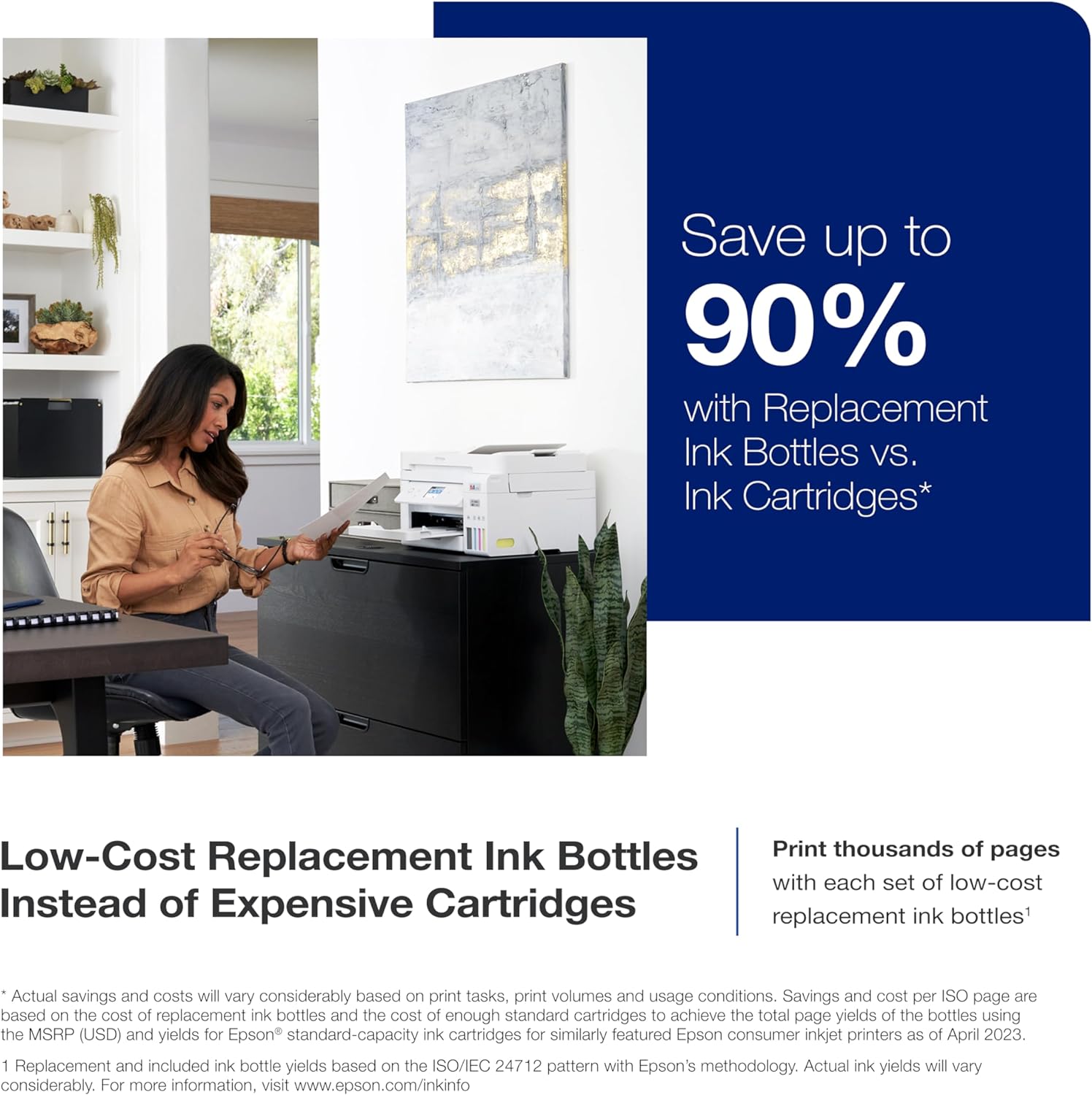

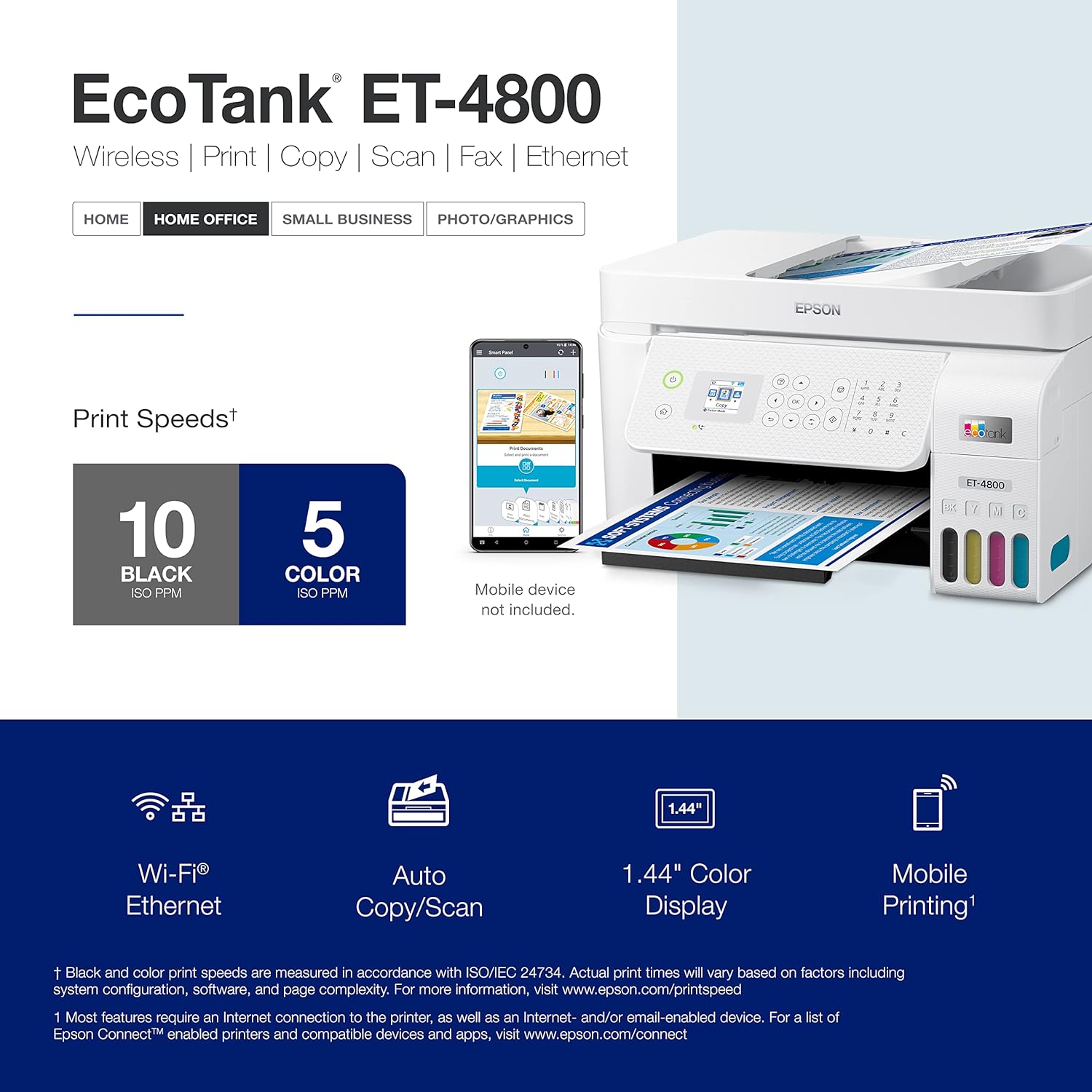
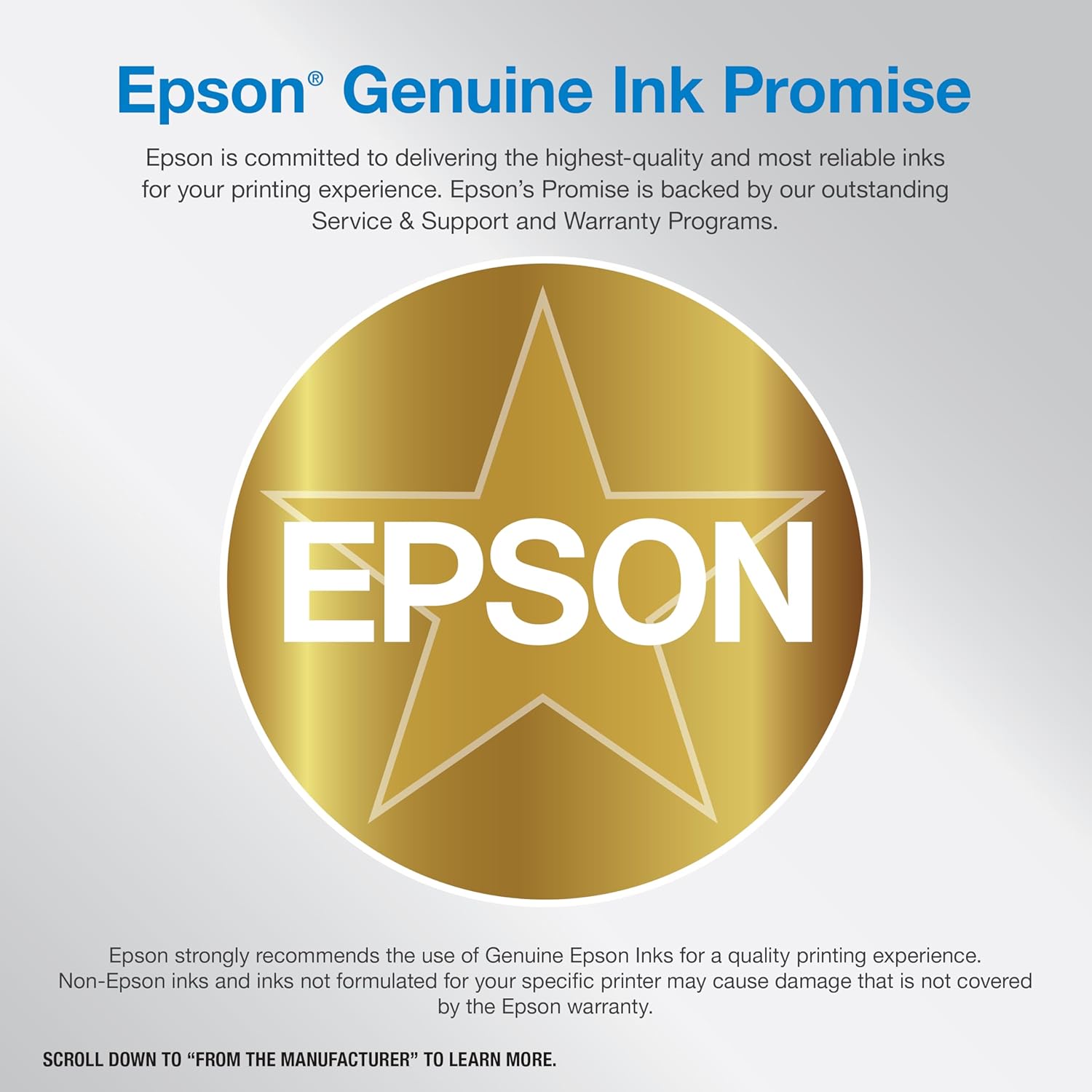

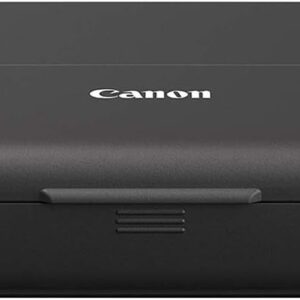

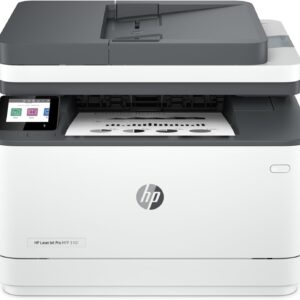

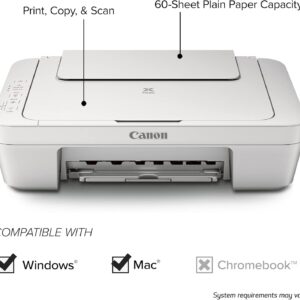


L. Pellegrini –
VERY SATISFIED WITH THIS PRINTER
I’ve had probably a dozen printers, mostly laser printers, in our home the last 20 or more years. All the printers we’ve owned have been fine; nothing special but they all did a decent job. I tried an ink cartridge color printer but found the color poor and the cartridges short lived.But the Epson ET-4800 printer is a pleasant surprise.PROS:It’s reasonably priced.The ink tank technology is great. After 2 months and approximately 400 pages, (about 80% pages with color) the black ink tank is still over 50% full and the color tanks are over 80% full.I had no setup problem at all. It took less than 30 minutes.The standard color is fine for handouts and presentation. The high resolution color is fair to good photo quality.The black and white printing is fast enough for me, and the same for standard color printing.CONS:The display screen is small, but I have not found this to be a problem.Printing on both sides is not automatic, but I’ve worked around this.There is no paper tray; you have to load the paper from the rear and it holds about 50 24lb sheets. For someone doing higher volume work this could be a problem.The printer makes a real racket while printing, even with my very poor hearing. No printing late at night. This is the only real issue with me.Again, I’m very pleased with this printer. It fits my needs.
Dale C –
Great printer
The tanks of ink are really easy to load and last a looong time. It is a bit noisy but prints well. It had a few hiccups with paper jams at first but it was more me than the machine, the feed paper needs to be nice and straight and tha took care of any issues. I would buy another one if I needed to buy one, itâs really a good machine.
Jasmine –
Needs a sturdy desk or table
I like the printer and it quality. I use it for my small business (teasmepleaseteas.com) and it helps tremendously. I did research on the best ones and this one was among the good ones. It just needs a sturdy desk or table because it does shake a little when it prints. BUT it is your money, spend it how you like.
RobH –
defective and nonoperational out of box. Epson customer service is F minus.
I bought this printer via amazon and had high hopes to free myself of the expensive ink with other brands of printers. but there was something wrong with it when trying to set it up. Called Epson customer service and after several minutes they said it had a defective hardware issue and could not be fixed by phone support. they connected me to warranty dept. Incredibly, the warranty department put every conceivable obstacle in the way to honoring warranty. they wanted the Amazon reciept, which they made me take a scree shot of and send them. then once i did that, they said that wasn’t acceptable as it didn’t show if it came from 3rd party seller. I said. “what difference does that make”. the reciept showed me as the purchaser, the exact product description and date of purchase and delivery and amount paid. what else more did they need. So after 20 minutes of back and forth with Epson on this, they said they’d accept the Amazon reciept. so then they were going to send me another if i sent the defective one back first. I didn’t trust that as if i sent it back without the replacement first, and then they just neve sent the replacement, i’d be SOL. so they said they would charge my credit card the amount of the defective printer and mail me the replacement first and issue me a credit when the defective one got to them. but then they said i was giving them invalid credit card info and they could not process warranty claim. I knew the credit card info was accurate and called Discover customer service on another line and put them and Epson customer service on speaker phone to basically create a 3 way call. Discover said that the Epson person was inputing address incorrectly and thats why it was getting rejected. Epson had my full printed address from Amazon reciept and the Discover representative and myself repeated the address to the Epson rep again to him verbally. but he still said he could not process warranty claim and that we were giving him wrong address. In summation after two hours, it became plain Epson refused to honor their warranty by all these fake receipt and address issues that did not exist. I ended up calling Amazon and explained all this to them and how Epson kept me on the phone for two hours and would not honor warranty. so Amazon took it back. So i am returning it to them. So for me, I will never buy an epson product ever again. they refuse to honor their warranty. defective right out of the box and all the above occurs. Since it never worked from day one, i can’t clearly rate product features, etc. but buy this brand at your own risk. If you do buy it, make sure you get it from a retailer who will stand behind you as Epson surely will not.
Adam Saunders –
Bought this a few months ago and have been using it alot to print colour images for various crafts. The ink hasn’t budged at all except the black.
Daniel Patenaude –
Très bonne imprimante
Calogero Lo Raso –
Very easy to pair with smartphone and computer.Print quality is excellent but Iâll have to wait and see how long the ink will last compared to my old printer.
Red_Out23! –
Print quality is good for posters but no auto duplexing
Kim –
I donât know why they eliminated the paper feed tray. The new design causes constant jams and print errors.